What’s up programmers, I assume this post title would have given you a great sense of self-help as in this article below, I have shared a few free to use AI based Text-to-SQL converters that will make your coding life super duper easy. If you are a programmer you must be aware, how much time taking and what level of expertise is required to create a query. But, thanks to these AI solutions those are generating SQL queries in seconds.
Introduction
AI bot holds vast amount of SQL knowledge and it uses all its resources to generate an accurate query from input of your normal sentence or you can say natural language. Sometimes, output could be a little different then expected as It has to guess the table and column names and natural language doesn’t reveals much about the actual database schema. However, this can still be of great help and can be used as an inspiration to write a complex query or by manually substituting specific table and column names afterwards. If you have database schema, you can simply type in there or upload it to get excellent results. Here I have accumulated TWO FREE VERSION applications which may ease your SQL code struggle.
1. AI Query
Newly Launched, AI Query – a product by Query Labs, is AI based application built to convert Natural Language or say an English sentence into SQL queries. It’s fast and produces accurate results. It is capable of generating error free SQL queries in seconds. This application concentrates on formulating complex queries, along with simple queries by taking natural language as input. Currently, It’s also free to use as they are giving access to their BETA version. You can avail the benefits of their excellent services at no cost, just by registering yourself on their platform.
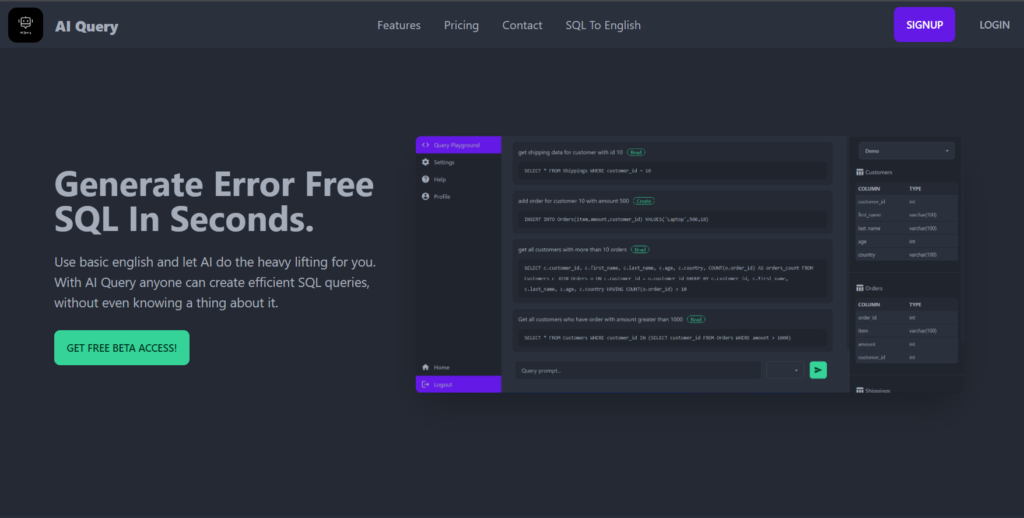
To get started, first, you can simply built a table or say database schema on their platform through the given options. Settings tab is where users can define and edit the database schema. To add a new database, use the “add new” option in the dropdown in the top right corner. You can also modify the existing DEMO option already created inside the app for user reference. It’s damn easy to use and modify, I personally used the platform and got amazed by the results it produces. UI and UX of the application is also simple and easy to use.
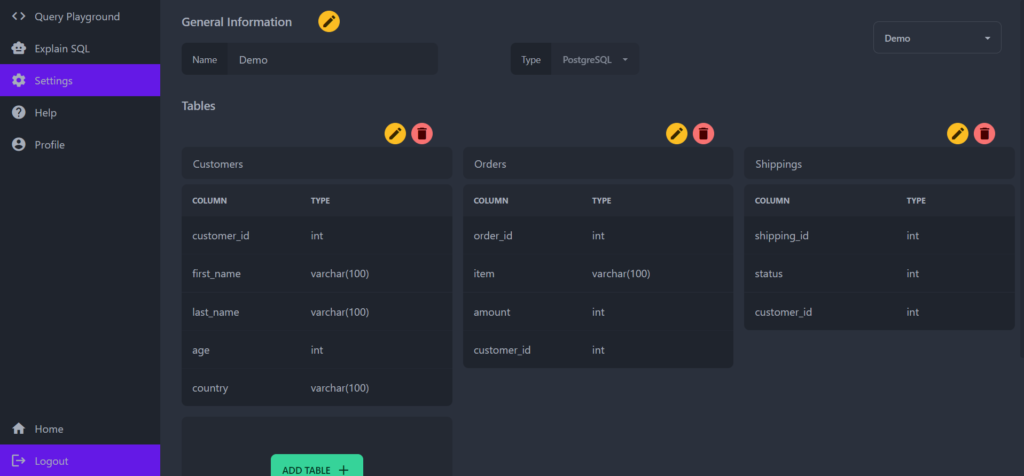
To ensure that the queries generate are accurate, you should ensure that column names are defined properly. For example : cutomer_id, order_id, etc. Application can figure out what users prompt tries to say only when you will be more specific with the query.
Second and last step is directly come to Query Playground option, you will find it at the left side of the screen in menu. Here, you can type your prompt in simple English and get it converted into SQL queries instantly. Isn’t it simpler and quicker. It was all a two step process to get your SQL queries in front of your screen. Here, you can generate new queries using the input field. In order to make sure that generated query is accurate, you need to select what the query is doing, by selecting the dropdown list at the right of Input Field: Create, Read, Update and Delete
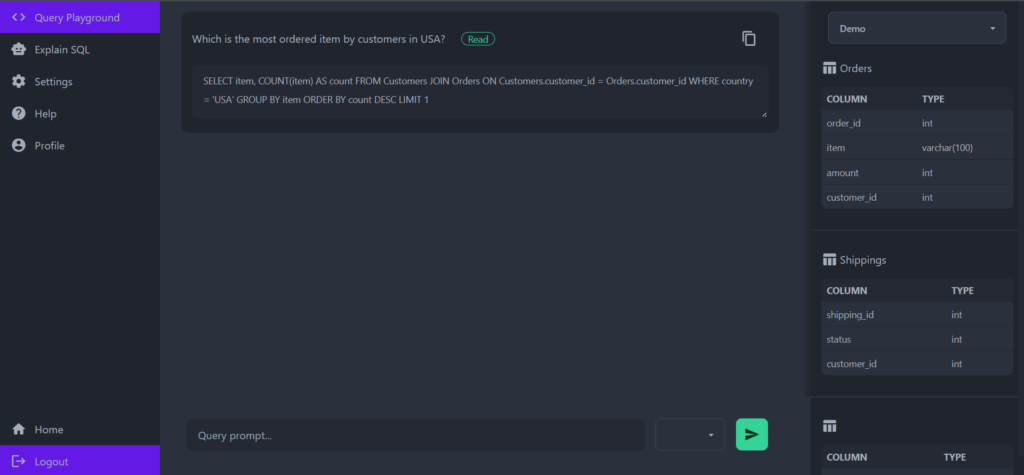
2. Text2SQL.AI
Text2SQL.AI – The OpenAI GPT-3 Codex model is used by application to translate English prompts to SQL queries and SQL queries to English text. It is currently the most advanced Natural Language Processing tool available, and it is the same model that Github Copilot employs.
Text2sql’s concept is to allow you to write queries in plain English and then convert those sentences into real queries. You can also save queries with AI2sql. If you need the same queries frequently, you can save and reuse them. This allows you to easily share a query with your colleagues.
The app is ideal for both beginners who want to learn how to write SQL queries and professionals who want to save time or improve their skills in their work (for example, data analysts, data scientists, data engineers, and any software developers).


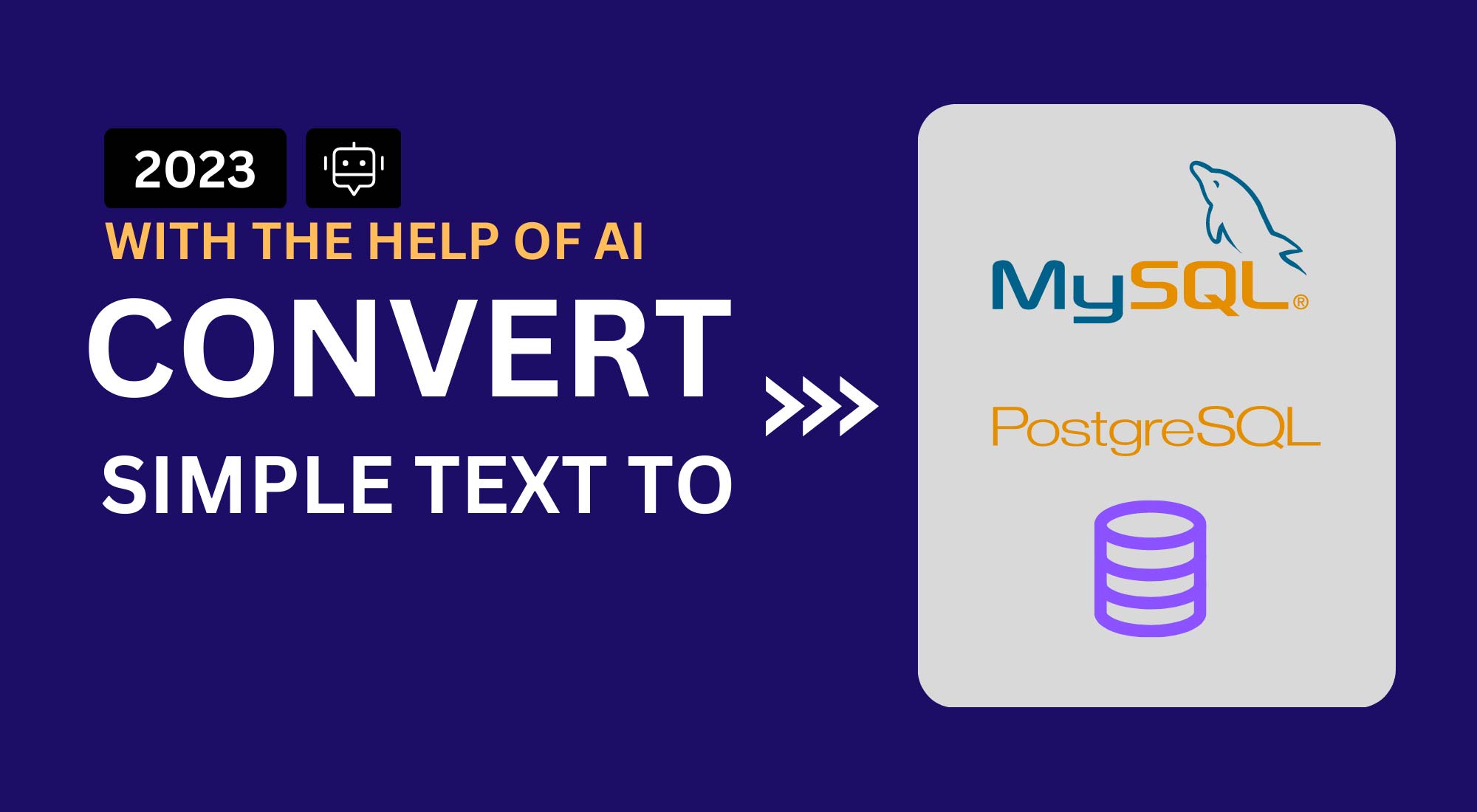
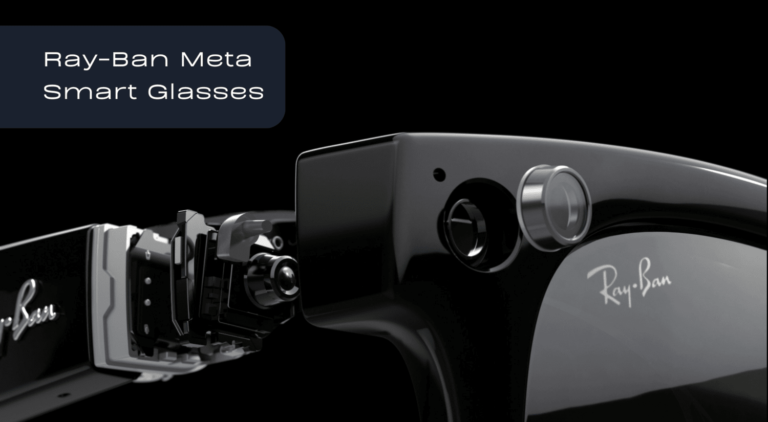





One Comment
Comments are closed.