Apple has long recognized the potential of augmented reality and has been actively investing in its development. With the introduction of ARKit in 2017, Apple laid the foundation for immersive AR experiences on iOS devices. Since then, the company has continuously refined its AR capabilities, culminating in the much-anticipated release of the next-gen AR Apple Vision Pro.
Future advancements in Apple’s AR technology are expected to enhance the overall AR experience by pushing the boundaries of realism, interactivity, and usability. One key aspect lies in improving visual fidelity, with more realistic rendering and lighting effects. Apple’s advancements in hardware, such as the integration of powerful processors and high-resolution displays, will play a crucial role in delivering a seamless and immersive AR experience.
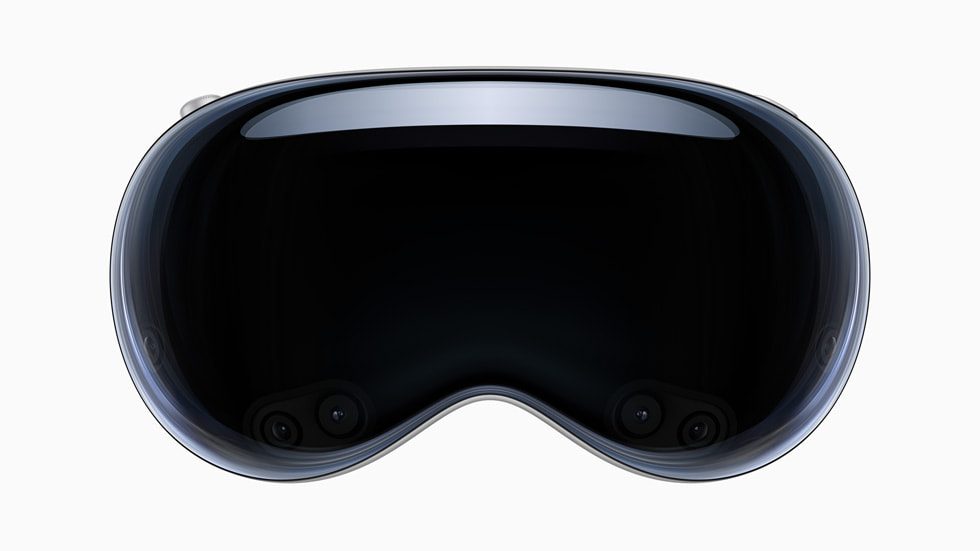
Apple claims its Vision Pro headset to be “the most advanced personal electronic device ever”. The new headset may be worn for up to two hours with a tethered battery pack or as long as you’d like when it’s plugged in. It runs visionOS and uses two Apple Silicon processors (M2 Ultra and R1). Along with voice instructions, it also employs “natural control” techniques like hand and eye tracking. According to Apple, the Vision Pro headset will be available in the US “early next year” and will start at $3,499.
The Vision Pro features a number of groundbreaking innovations, including:
- Ultra-high-resolution displays: The Vision Pro features two micro-OLED displays that deliver over 4K pixels to each eye, for 23 million pixels. This is more pixels than any other VR headset on the market, allowing for incredibly realistic and immersive experiences.
- Advanced Spatial Audio: The Vision Pro features an advanced Spatial Audio system that creates the feeling that sounds are coming from all around you. This is achieved through a combination of high-quality speakers and advanced head-tracking technology.
- Eye tracking: The Vision Pro features a high-performance eye-tracking system that allows you to interact with the headset using just your eyes. This can be used for things like navigating menus, selecting items, and controlling games.
- Dual-chip design: The Vision Pro is powered by a custom dual-chip design that includes a powerful M2 chip and a dedicated R1 chip for low-latency visual processing. This ensures that the Vision Pro can deliver a smooth and responsive experience, even in demanding applications.
- Intuitive User Interface and Interaction: The device is expected to feature an intuitive interface that allows users to navigate and interact with virtual and augmented content effortlessly. Apple may introduce innovative interaction methods, such as gesture recognition, voice commands, and eye tracking, to provide a more natural and immersive way of controlling and interacting with the digital environment.
Also Read:: Guidance: A Next-Gen Language From Microsoft AI
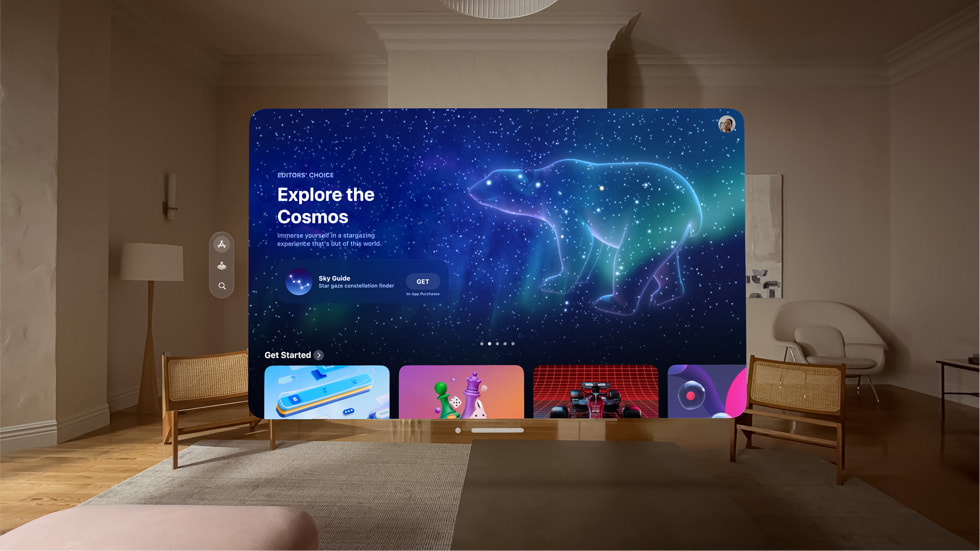
How to Use Apple Vision Pro VR Headset
Apple Vision Pro is a powerful VR headset that can be used for a variety of tasks, from gaming to productivity. Here is a guide on how to use it:
- Pair the headset with your Mac or iPhone. To do this, make sure that your device is running the latest version of macOS or iOS. Then, open the Settings app and select Bluetooth. Make sure that the headset is turned on and in pairing mode. The headset will appear in the list of devices. Select it and follow the on-screen instructions to pair the devices.
- Put on the headset. The headset has two straps that go around your head and a strap that goes over your forehead. Adjust the straps so that the headset is snug but comfortable.
- Adjust the headset. The headset has a number of sensors that can track your head movements. You can use these sensors to adjust the field of view, the distance between the lenses, and the height of the headset.
- Start using the headset. Once the headset is paired and adjusted, you can start using it. To do this, open an app that supports VR. The app will automatically detect the headset and start in VR mode.
Here are some tips for using Apple Vision Pro VR headset:
- Use a comfortable environment. When using VR, it is important to be in a comfortable environment. Avoid using VR in places where you could trip or fall.
- Take breaks. It is important to take breaks when using VR. VR can be stimulating, so it is important to give your eyes and brain a break every 20-30 minutes.
- Be aware of your surroundings. When using VR, it is important to be aware of your surroundings. Do not use VR while driving or operating machinery.
Additional Tips
- Use voice commands. The headset can also be controlled using voice commands. To use voice commands, say “Hey Siri” followed by your command. For example, you could say “Hey Siri, open Safari” to open the Safari app.
- Customize the experience. You can customize the VR experience by changing the settings in the Settings app. For example, you can change the field of view, the distance between the lenses, and the height of the headset. You can also change the resolution and refresh rate of the headset.
- Get help. If you need help using the headset, you can get help from Apple. Apple offers a number of resources, including online support, phone support, and in-person support.

Here are some of the things you can do with the Apple Vision Pro VR headset
- Play games. There are a number of VR games available, including first-person shooters, racing games, and puzzle games.
- Watch movies and TV shows. You can watch your favorite movies and TV shows in VR. This is a great way to feel like you are part of the action.
- Create content. You can use Apple Vision Pro VR headset to create your own VR content. This could include games, movies, or even 3D models.
- Work from anywhere. With the Apple Vision Pro VR headset, you can work from anywhere. This is a great way to stay productive while you are on the go.
- Learn new things. There are a number of VR apps that can help you learn new things. This could include learning a new language, playing a musical instrument, or even learning about the human body.
Also Read:: Project Magi: Google’s New AI-powered Search Tool
Final Words…
Apple’s next-generation Vision Pro headset holds the promise of redefining the way we experience augmented reality and virtual reality. With its seamless integration of AR and VR, high-resolution displays, advanced tracking capabilities, and intuitive user interface, the Vision Pro headset aims to provide users with an immersive and captivating digital experience. As we eagerly await its release, it is evident that Apple is pushing the boundaries of immersive technology, setting the stage for a new era of digital interaction.







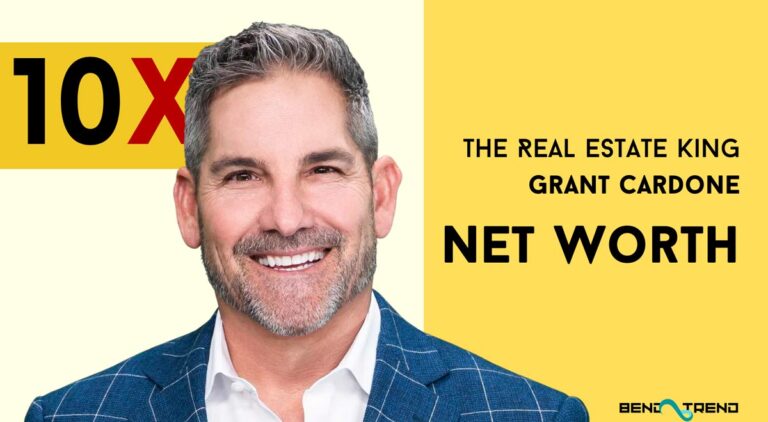
2 Comments
Comments are closed.